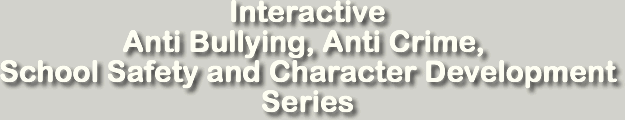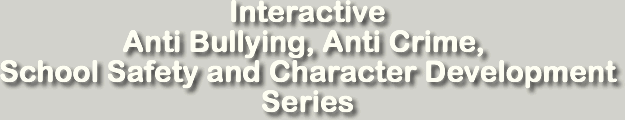Notes on Running the Stop, Think, Decide DVD Customer Demo
STD Demo V2.0
In order to view the video segments and run the demo clips provided on the DVD you must have the Quicktime 7.0 or later and Flash Player 9.0 or later plugin for either IE 7.0 or Firefox 5.0.
These plugins can be obtained by following the following links:
The DVD demo has been designed to 'auto-start' upon insertion into your DVD drive. If it does not auto-start then try to launch the demo by'double-clicking' on your 'DVD Drive icon' to start the demo. If the demo still does not start then naivgate to: 'Your DVD Drive' > STD Demo 2.0 > Templates and
'Double-clcik' on 'index.html' web page and the demo will start.
Navigating the Demo
There are numerous 'hot links' on the Stop, Think, Decide launch page. The left hand menu bar an the screen icons located in the body of the text will all access the same pages.
Each unit contains a 'stripted down' user experience that can be accessed
by clicking on the screen image at the bottom of the page. Additionally,
there is a unit video overview as well as sample video snippets that can
be accessed on the right hand side of each page.
Browser Notes:
Internet Explorer 7.0
1) Pop-ups must be enabled! Be aware of the 'Active X' yellow pop-up that may appear in the browser menu bar ... click ok to run active x content.
2) Upon clicking the image to run the demo you may get a series of two installation popups ... click run each time. There is nothing that
is being installed on your computer!
3) The components of each unit that are active are described below
the launch screen. Please make a mental note as to what is available prior to launching the unit.
Mozilla / Firefox
1) Pop-ups must be enabled! You must also have the the 'OpenDownload' browser add on installed for the demo to work. This add-on can be obtained by following the attached link:
https://addons.mozilla.org/en-US/firefox/addon/207
2) Upon clicking the image to run the demo you may get a series of two installation popups ... click run each time. There is nothing that
is being installed on your computer!
3) 3) The components of each unit that are active are described below the launch screen. Please make a mental note as to what is available prior to launching the unit.
. |